Shared Bulletin Section
The Shared Bulletin section allows you to embed sections from other bulletins into your bulletin. This can be used, for example, to automatically show announcements or calendar events from a stake bulletin or an organization bulletin, such as Relief Society, elders quorum, or youth.
After dragging the Shared Bulletin item onto your bulletin, click on the colored header bar at the top of the section to view the section properties.
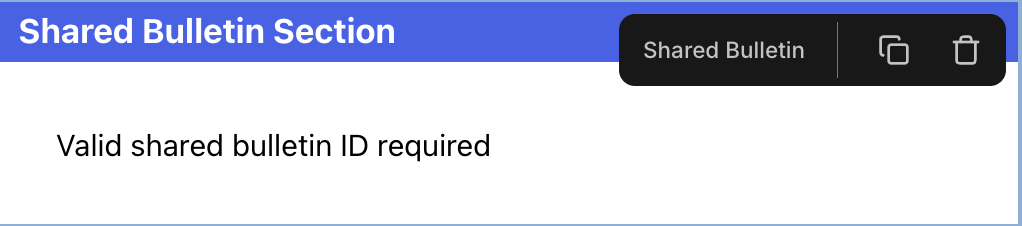
You need the bulletin ID of the bulletin you want to view. If you are unsure of the builletin ID, click on the bulletin menu while viewing the bulletin and note the bulletin ID at the bottom.
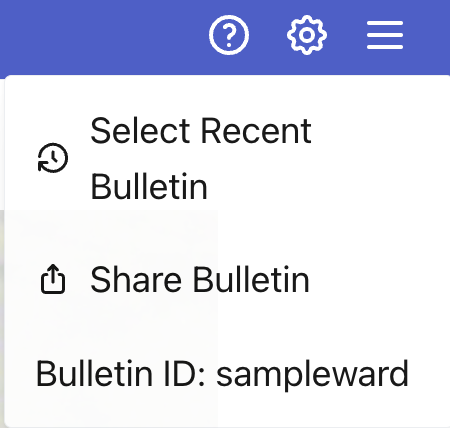
Enter the bulletin ID and click the Submit button. A list of sections from the shared bulletin will be shown. Select the sections you want to appear in your bulletin.
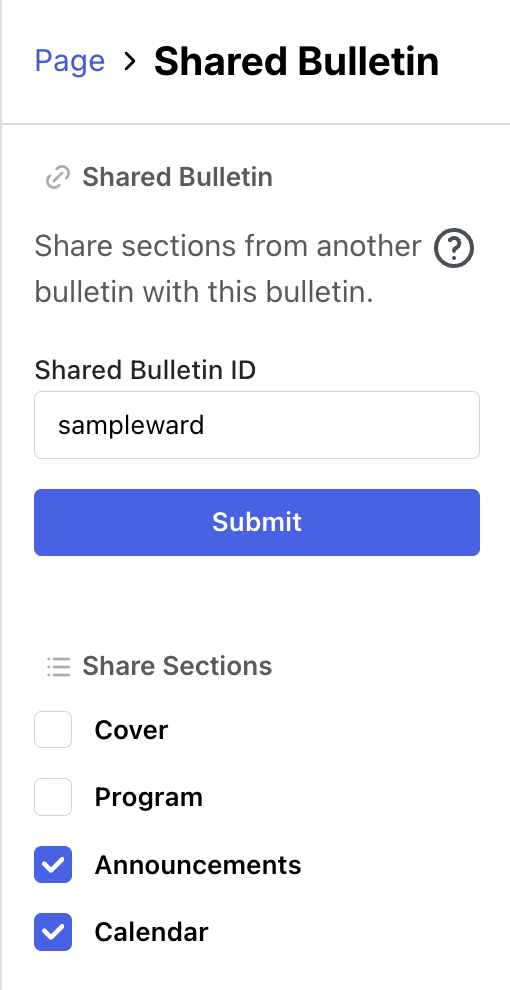
Once you have set up the shared bulletin section, your bulletin will automatically receive updates from the shared bulletin.