Direct Editing
Enable the Direct Edit switch at the top of the editor to enable direct editing.
In this mode, you can edit items directly on the bulletin page without having to edit the values on the right. Click on a value to change the text. Press the TAB key to advance to the next item.
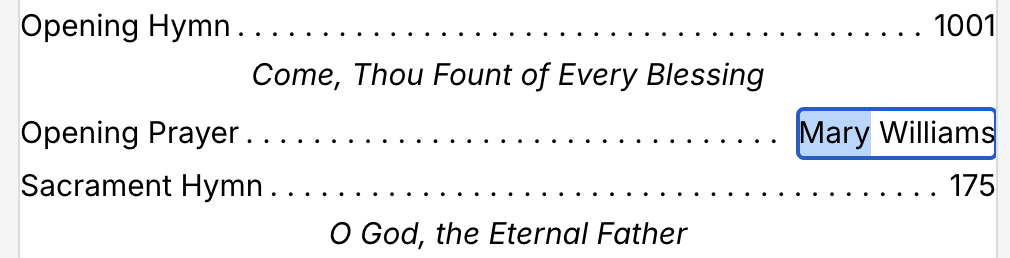
To return to drag-and-drop mode, disable the Direct Edit switch.