Images
The Image, Article, Styled Text and Markdown types all support displaying images. For all of these you need a link(URL) to an image that is online. If your image isn't already online at another website, you can upload the image to Ward Bulletin App's website.
Upload to Ward Bulletin App
To upload an image for an Image type, click the Upload Image button. For an Article or Styled Text item, click the  (image) button. For Markdown, click the
(image) button. For Markdown, click the Insert Image button.
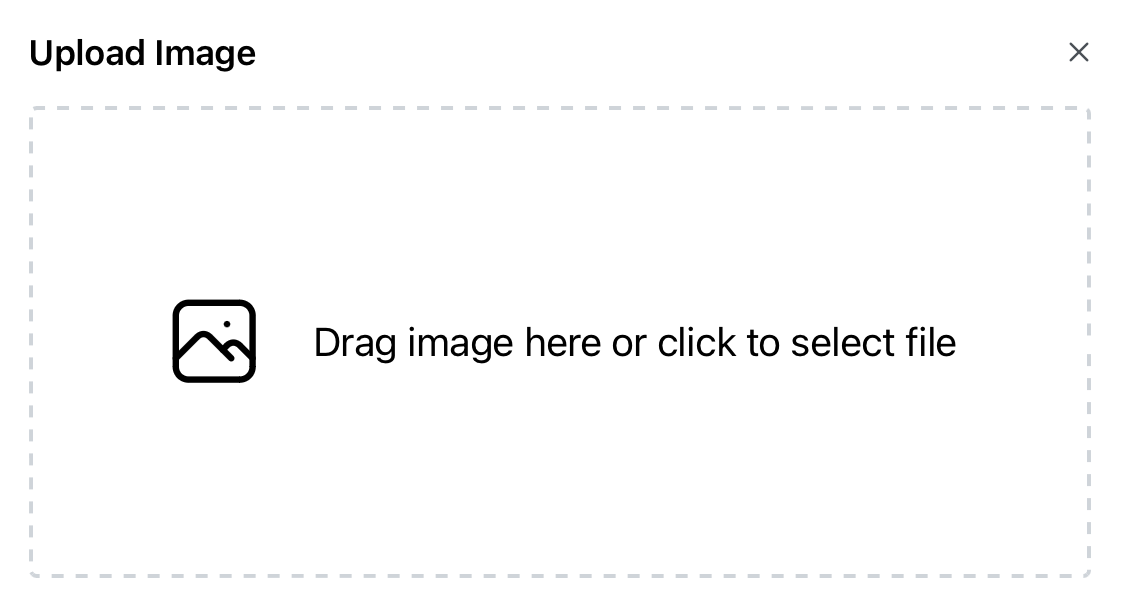
Drag a single image onto this screen or click on it and select the image file from the file selector. Only image files are permitted, such as: JPG, PNG, GIF, or SVG.
After an image is successfully dropped or selected, the image will be uploaded to Ward Bulletin App and the link (URL) to the image is inserted.
Copying an Image URL from an Online Image
If you want to use an image that is already on a website, right-click on the image and select "Copy Image Address" or something similar. Then paste where the image link (URL) is needed.
If you do not see "Copy Image Address" when you right-click on the image, then the image may not be easily accessible for you to use.